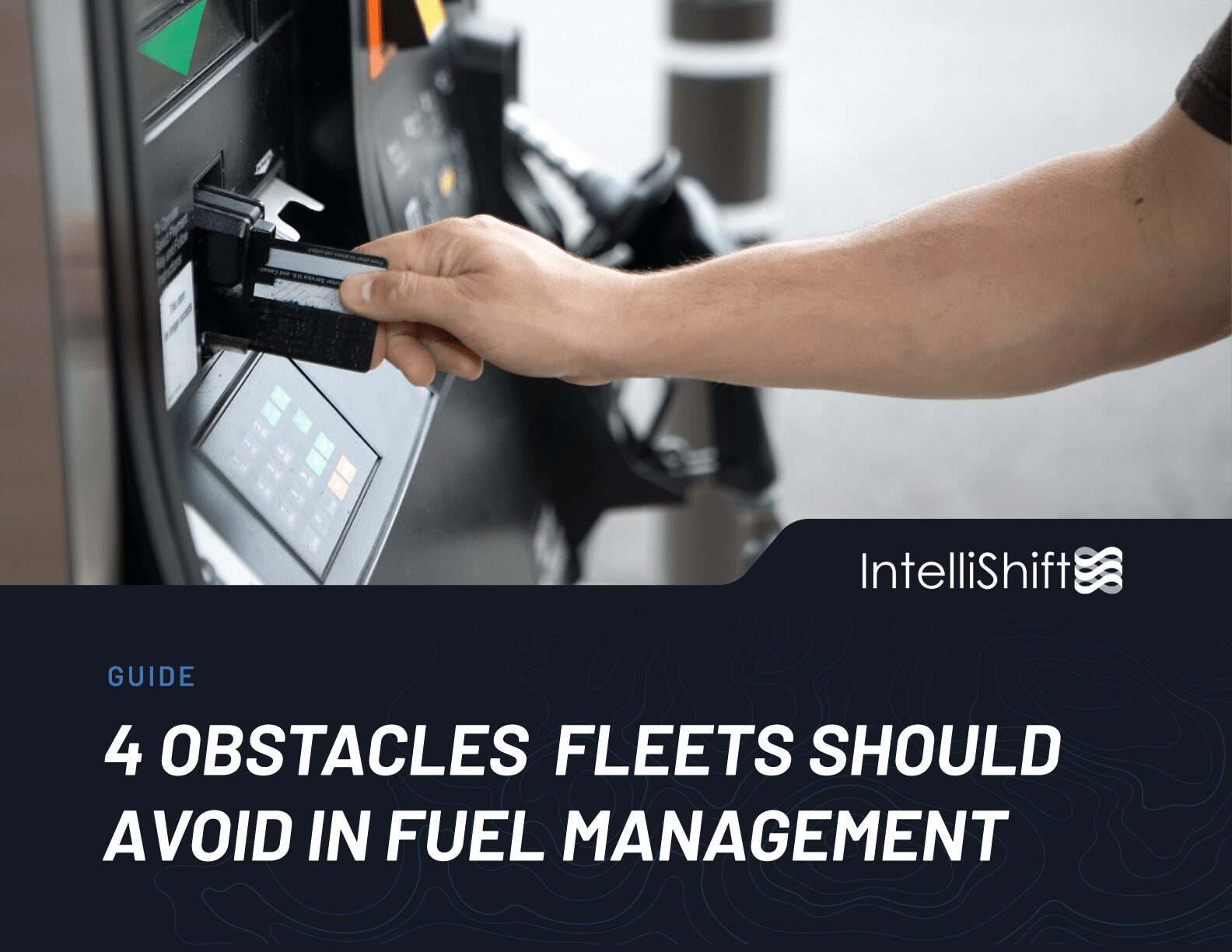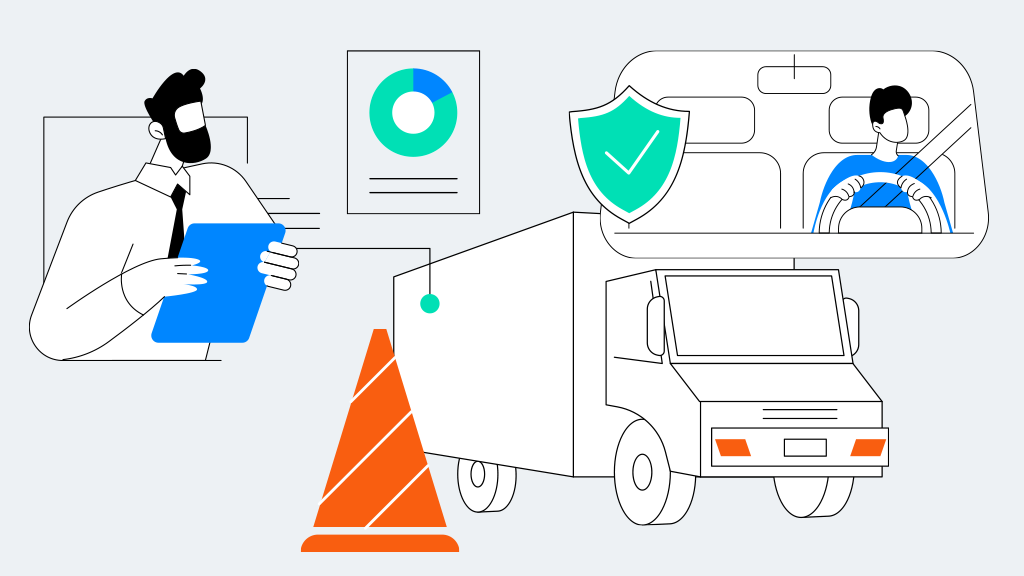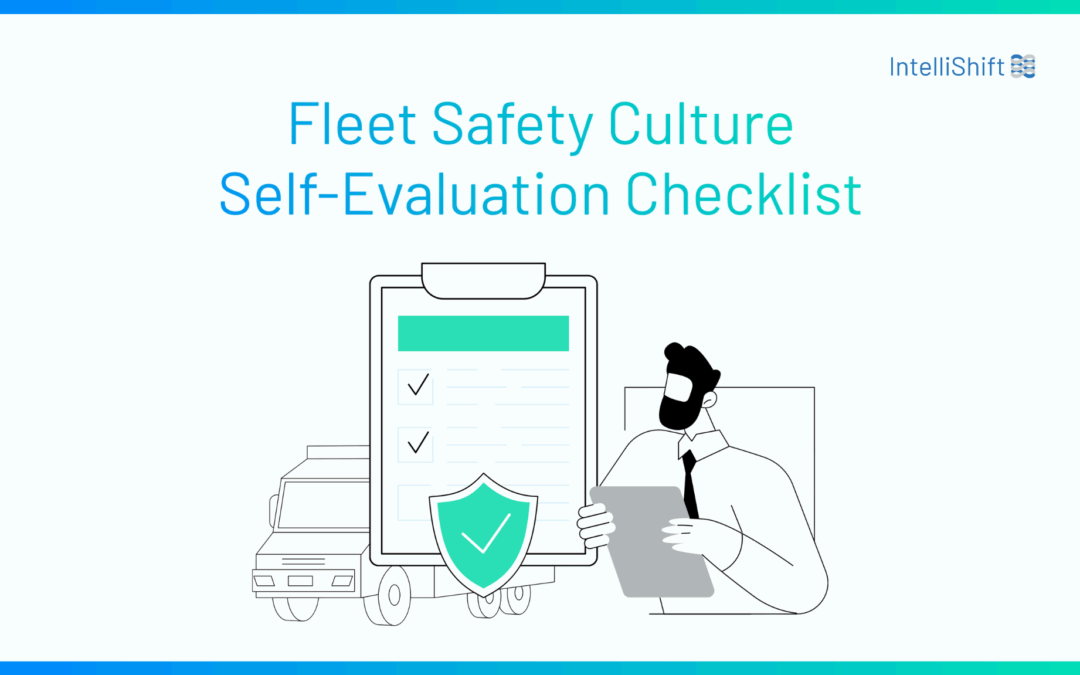During IntelliShift’s ConnectedOps Virtual Event, practice lead for IntelliShift’s inspections and maintenance solutions, Albert Ross, discusses the gains in both time and money companies realize when they take paper-based inspection processes to a digital platform. Dollar for dollar, the move to a digital inspection solution yields one of the greatest ROIs in a company’s technology stack.
Below is the transcript of this session. You can also watch the session and view all sessions from ConnectedOps 2020.

Albert Ross: Good afternoon, everybody. Welcome to Connected Operations and Maintenance with Digital Inspections. We’d love to answer any questions as they come up today, so if you refer to the Q&A section at the bottom of your screen, we’ll get to those right away, and we’re going to hang around for 10 minutes or so afterwards to answer any additional questions that you may have after seeing the product.
I’m the Practice Lead for Inspections and Maintenance here at IntelliShift. I was speaking with an operations manager just the other day; he had told me, “You never get what you expect, you only get what you inspect,” and it made me pause, his words rang true.
So, I asked him, “What do you do to prevent guys from performing an improper inspection or just sitting in a cab and pencil-whipping forms?” His answer was outstanding. He told me that their fleet keeps all the keys to the vehicles in the glove box. A while back, he came to the yard several hours before the drivers were to show up. He taped all of the keys to the oil dipstick. Now, over the last few months, their company had two separate incidents where engines have blown because they had no oil, and the drivers were required to check the oil every day. So, that morning, any driver that came to him after the inspections were due and asked where the keys were had a tough conversation in store. Now, although this idea is an ingenious workaround, it’s not that efficient and it consumes too much time.
If you want to talk about time consumption, just imagine the journey of a paper inspection and all the hands paper touches. With every touch, there becomes a growing opportunity for issues to fall through the cracks; small issues missed become larger issues that will sideline an asset or end up becoming a safety issue. I used to believe that the principle problems in the inspection process revolved around drivers, but no; they’re just people, and nobody is perfect.
The drivers have many responsibilities pushed on them from above with deadlines to hit. The issues that you experience with inspections, they don’t lie solely with the drivers, they lie in the process, and when we have deficiencies in the process, what does that do? It costs us time and money. So, most businesses that I speak with tell me that their inspections are the last piece of paper that their organization deals with, and this is an amazing fact, because going with the right digital platform, it’s not going to cost any more than what you’re paying for paper, but dollar-for-dollar will yield one of the greatest ROIs in your company’s technology stack.
Now, your inspection process is flawed. What does that cost? If a driver failed to do a proper inspection and then downtime is what results, how does that affect the business, and how does that affect your day? I could tell you how many times we’ve reached out to a business that are legitimately interested in our software, and we’ve scheduled a meeting, and then that meeting gets canceled because a truck unexpectedly goes down. And now, in my head, I’m wondering, how messed up is this person’s day, and what else could they be doing other than scrambling around to get situated, to get deliveries completed, and to get that truck back into service? But, most of all, I wonder, could that breakdown have been prevented in the first place, saving that company thousands of dollars? When you go digital, combining proper inspections with real-time alerts that connects everyone in the organization, from drivers to operations, maintenance and safety, until that issue is fixed, you can efficiently run a lean fleet, and let’s face it, nobody is going to remain competitive these days still using paper.
As the inspection software was developed, we focused on four pillars that are fundamental blocks that underlie why a business would choose to implement a better mouse trap when it comes to inspections, and if you can come up with a fifth, let us know in the Q&A section down in the bottom, we’d love to hear it. But, the four areas of focus are compliance, safety, efficiency, and branding.
IntelliShift Inspect allows for the capturing of all of the necessary digital signatures. The first signature is from the driver that performs the inspection when the defect occurs, the second signature, which is the mechanic who approved the road worthiness of the vehicle, and then confirms the maintenance work has been completed, and finally, the third signature of the driver who places that vehicle back into service. Now, when you’re required to provide evidence that a repair has been completed during an audit for the DoT, or perhaps when your vehicle has been involved in an accident, we can store and pull up reports and records very quickly. IntelliShift has many options for that data storage, but most importantly, when it comes to compliance, you can always alert managers and the appropriate personnel when the drivers have not performed their inspections on time.
So, what if a breakdown could have been averted through preventative maintenance reporting? When a company is alerted to issues in real-life time, it allows you the advantage to schedule proactively, rather than shutting your day down and fixing a vehicle reactively. What if your driver actually got out of the vehicle and kicked the tires? Maybe they find a nail lodged in the tread, and that saves a blow-out. So, how does that change our day? And, what would my process look like if my digital inspections could tell me when PMs are due?
So, we developed the ability to configure inspections to meet your individual protocols and inspection needs. We have a first-class onboarding team that will take the time to design your templates so that a driver can do an inspection in the most logical way possible. And so, what do I mean by that? If you’ve ever taken a close look at the paper inspections, they ask the driver to inspect the vehicle alphabetically, right? Air compressor, air lines, battery, belts, body, and so on. Not all vehicles have these exact checkpoints, and this isn’t the best way to do an inspection.
The way that we configure the inspection template is the exact way that your drivers were taught in their CDL classes: you start them off in the front of the vehicle, and then we move them around in a clockwise motion all the way until they get back to the driver’s door and up into the cab. This process improvement and streamlining of the inspection method can easily take 10% off of inspection times while still maintaining the integrity of the inspection itself. So, we could continue this process improvement into the backend of the software, where we can eliminate time-consuming, manual data entry for the back-office personnel, and we give you that electric filing cabinet so that you can easily access historical data and you can gain the insights to make informed decisions when it comes to your fleet.
So, in the design of the inspect software, we wanted it to be so powerful and allow companies to inspect not only assets, but people as well. I mean, we’re living in crazy times, and one thing moving forward, when it comes to the health of our employees, our platform will allow you to configure and standardize safety check lists to meet your new health protocols. I was speaking with a client just the other day, their business is essential and it can’t shut down, but they also can’t afford to have a mini-outbreak within the organization, so what they did was they taped up plastic dividers between where the different employees would sit within the vehicle, and this is integrated into part of their inspection process, so it’s imperative now to make sure that those barriers are secure and that all of the touchpoints on the outside and inside of the vehicle are sanitized before and after it’s been used for the day.
In speaking with folks in operations and safety over the years, there’s two main issues that I hear over and over. The number one is that they’re afraid that mechanical issues slip through the cracks of the old school paper booklets, but when you get real, live-time alerts when issues actually arise, you can instantly schedule that maintenance and move on with your day. The second issue, number two, is how can I prevent pencil-whipping, and how can I be assured that the drivers get out of the vehicle, they don’t make errors, and they don’t miss any steps? We designed Inspect specifically around these two areas to ensure that your vehicles are the safest on the road.
Our customers, they spend copious capital on their vehicles to ensure they’re representing their brand well out on the road. I mean, let’s face it: your vehicles and the employees are essentially rolling billboards for the company. Nobody that drives your vehicles are going to take care of them as if they’re their own, and when your drivers and your vehicles are damaged, and those damages go days without anyone taking notice, who’s going to admit to that? I mean, your drivers will throw their hands up in the air and say that, “It wasn’t me,” and the reason employees don’t treat vehicles well is the lack of accountability. What I’m going to show you over the next ten minutes or so is exactly how we can fix this and many other issues that you’ve run into in the past.
The platform that I’m about to show you is just a piece of a much larger fleet software package. IntelliShift recognized the need for businesses to use and to view tech stacks within a single pane of glass. We’re aware that companies want to integrate their existing business systems, so we give you the flexibility to use Inspect as a standalone, or part of an integrated, comprehensive business solution.
So, let’s take a second and let’s dive right into the software. So, there’s two parts the Inspect platform. The first is the administrative dashboard that you see here. This is 100% cloud-based, so you can log in from any computer, laptop, or tablet. It’s very easy to get around this system, you just use the four tabs that are right up here on the top. On the dashboard, you’ll get a 50,000-foot view of your operation. The fleet health section will show your assets that are in service, versus those that are out.
Now, one of the most critical sections is the vehicle statistics in the pink box that you see here. This shows me that I’m responsible for 50 assets, and just how many of those assets have been inspected today. Now, if we jump to the templates tab, this is where we create and build out your inspections. This is completely customizable; you can have as many inspection templates as you’d like. In fact, these templates don’t have to be inspections, they can be used to replace any paper form that your company currently uses.
There’s no limit to what you can build out in this section, simply choose one of our best practice templates right here on the left bottom, or create your own by selecting the “add form” button on the top right. This will bring you to our form building page. At the very top, you can go ahead and name your form. We’ll call this one “Connected Operations,” and we hit the create button. This will bring you into the form building page, and at the very top, you have three options. The first is “alert recipients.” In this section, you can choose to alert as many people within an organization as you choose via text message or email.
The asset sections allows you to choose what assets will have access to this particular form to ensure that no user error occurs. So, when we use the application to inspect the forklift, operators only see forms associated with forklifts, and then when we select the dump truck, we’ll only see dump truck inspections. The final section is rules. This allows you to tell us whether or not this particular inspection will relate to DoT compliance or not. Selecting this option will require operators in the field and mechanics in the shop to complete necessary steps to satisfy your DoT.
So, to begin building the form, all you have to do is hit the “plus” button on the top right here. This will open up our component page. A component is simply the screen that the driver or operator will see out in the field as they’re completing their inspection. First, we title the component, and then we can begin asking a series of questions. So, we can start off with an under the hood check. The first thing that you may want the driver to look at is the brake fluid level. Next, we can select the method we want the operator to respond to your question. So, a check box is a simple fail or pass option. We can have them take a photo, enter numeric values, or alphanumeric values as comments. So, for this example, we’ll use a check box.
Once selected, you have a couple of options. First, do we want to be alerted if this item fails? Next, will this failure cause the vehicle to be out of service? So, items associated with brakes are obvious out of service failures, but other line items may not be. So, by selecting the plus button on the top, we’re able to add additional questions for this component. Perhaps you want them to check the washer fluid levels, and this issue may not require an alert or an out of service failure. So, you can continue to add line items to the component by hitting the plus button, and when you’re finished with the component, you add an icon and you hit the save button. You can also continue to create as many components within an inspection as you’d like. At the end of any of the forms, we can require your drivers to capture as many signatures as necessary.
So, let’s just switch over really quickly, and we’ll show you the end user side of the software. So, I’ll broadcast my phone to the screen really quick. For the drivers, our app is very simple. We created the user interface for a driver that’s only used a flip phone their entire lives, so they’ll be able to get through an inspection without training. So, once I open the app, I’m prompted to enter in my PIN number, which it’s unique to me, and it identifies who is going to perform a particular inspection.
Next, you’ll see a list of vehicles that I have access to inspect, and once I’ve selected my vehicle, previous inspections will be displayed on the bottom. If I need, I can access these for roadside inspections. To perform an inspection, we hit the “new inspection” button on the top, and then from here, we’ll only see forms associated with that particular asset. And, these forms that we’re seeing are all related to instances that a driver could run into throughout that particular day. I could report an issue that’s jobsite related, or perhaps it’s vehicle related; we can capture information that your insurance companies would require when an accident occurs, and we could even perform an inspection on a jobsite once we’ve arrived.
So, for today, let’s select the DVIR form, because this is a compliance type of inspection. So, what I’m going to be asked here is to review the previous inspection and sign off for it. Next, it will bring me right into the current inspection form, and here we see an example of a numeric-based answer, so we can enter in line items for mileage or engine hours, and once entered, we just simply hit the “next” button at the bottom to move on to the next component. Now, here what we see are an example of our fail and pass items, and what’s unique about our system is we can set up inspections so that they’re very efficient and drivers can perform the inspections as they were taught in their CDL classes.
Again, we start them off in the front of the vehicle, and we inspect in a clockwise motion, so this allows for a faster inspection without upsetting the integrity of the inspection itself. Now, with paper and other digital inspections, the option to pencil-whip, or digitally pencil-whip like we just did this section, it still exists; however, you can make any inspection point, or every inspection point on our app, a mandatory photo card. Here, I can’t just hit “pass” and then try and hit the “next” button. If I do that, a warning signal will appear, it’s going to let me know that I need to finish all of the questions before I can submit the inspection. Now, I must take a photo of the front lights working, and if you notice on my phone, there’s no access to the photo library. So, this has to be a live shot and drivers just can’t get around this piece of the inspection, and only after taking the photo can I hit the “next” button.
We also have the option to create non-mandatory photo cards, right, again, these vehicles are rolling billboards for your company, and there’s no doubt that you spend a lot of money making these vehicles look as good as possible. If you want your drivers to take care of them as if they are their own, we can add additional questions to document damage when it occurs. We can make these photos mandatory, or in this case, non-mandatory, and it allows me to hit the “next” button, and I can just move onto the next step in my inspection.
So, let’s talk about when an item will fail an inspection. So, when we fail something, such as the windshield, I can now take a photo so the mechanic knows the extent of the failure. We can also enter in comments, we have voice recognition technology; by entering the microphone in the bottom right, I can just speak in and say “crack in the front windshield.” Next, your driver will continue to answer the particular questions that they need to that are DoT-related, or maybe they’re related to work that would happen throughout the day. Once finished with the inspection, they simply sign off with their fingertip, and they’re all done; however, in this case, they’re going to get a warning, because we had signified that by failing the windshield, right, that that is an out of service failure, and that it needs to be signed off by a mechanic before the driver can actually move on with the day.
At this point, the drivers don’t have to turn in an inspection, and they don’t have to alert anyone to the issue with the windshield, that’s all being done in the background. Your managers and mechanics are being alerted of a broken windshield via text message and email. Now, back to the administrative dashboard, the issues tab is a mechanic’s whiteboard. This keeps all their repair tasks organized, allows managers to pull reporting on any vehicle and repair history. Every issue that’s ever been completed is marked in green, and the outstanding issues are denoted in red.
So, for a mechanic to resolve the issue and place a vehicle back into service, they’ll select the issue, and now you can see photos, and you can document any necessary evidence your DoT requires once the repair is complete. The mechanic will sign off on the repair, and this will turn the issue green, letting drivers know this vehicle is safe to operate. And then, when we are able to go back to the “issues” tab, you can run any historical reporting on vehicle-specific or driver-specific over any period of time.
The last tab that we’ll show you here is the “inspections” tab. So, the “inspections” tab will also let you pull reporting history, and you could pull inspection reports in any manner that you’d like. We could take a look at specific vehicles or drivers, or we could pull reports over specific periods of time. In the case of an audit, I can select the last 90 days, and here is every inspection the DoT would require. I can select them, I can print them out, I can save them on my hard drive, and that’s it. I mean, Inspect is very robust, but it’s very simplistic.
So, we’re going to hang around, and we’re going to answer any questions that you folks may have for the next ten minutes or so. We thank you for spending your time with us here today, and if you’d like to have a more personalized demonstration or speak with a product engineer, please take note of our contact information on the screen, and thanks again for taking a look at IntelliShift Inspect, and be safe out there.
Watch the video of this session, “Connected Operations and Maintenance with Digital Inspections: Intro to Inspect 2.0.”
View all sessions from ConnectedOps 2020.



![Episode 50 Thumbnail Erin celebrates building the fleet community with 50 episodes and 11K followers on LinkedIn [Podcast]](https://intellishift.com/wp-content/uploads/2020/12/Speaker-Thumbnails_Tim-Best-Practices-copy.jpg)