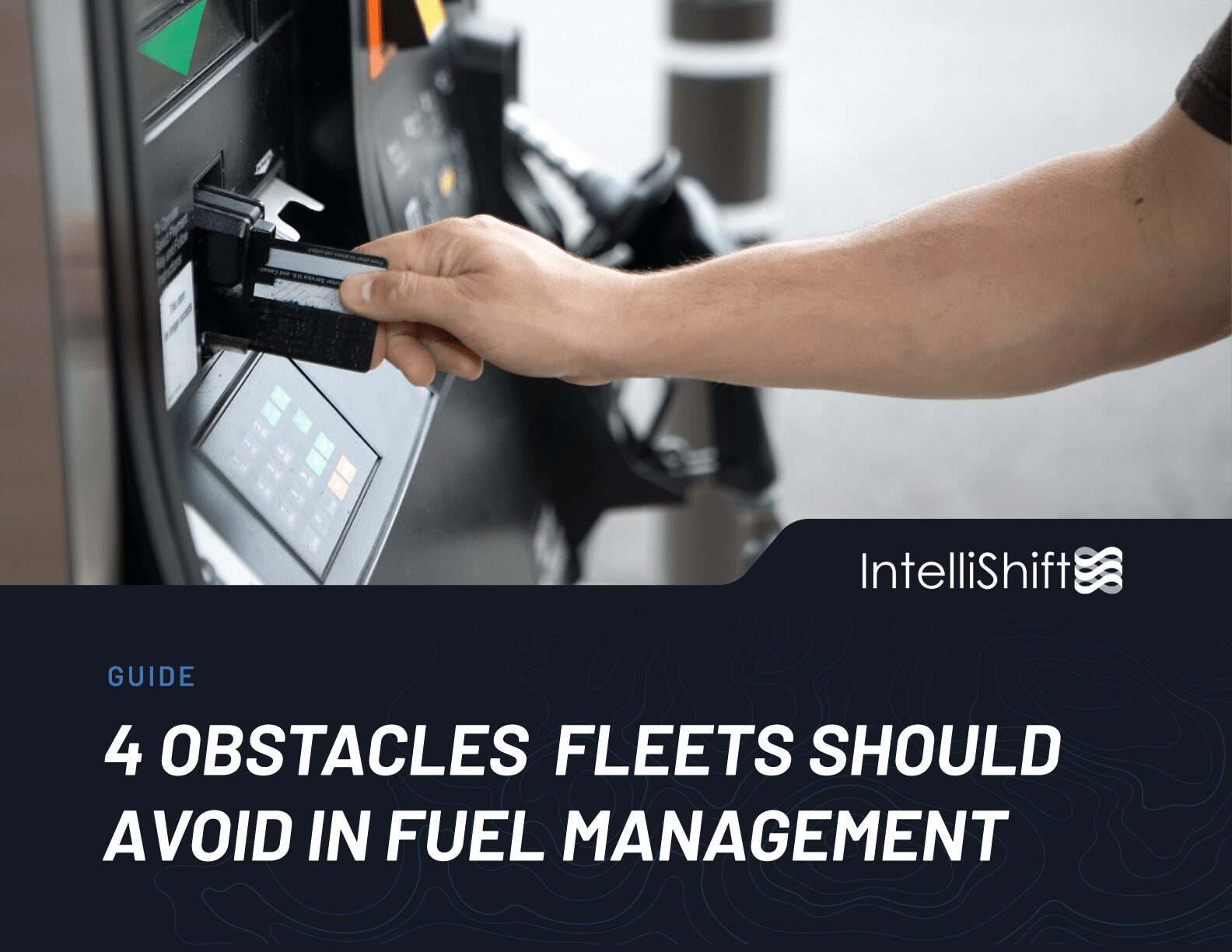Sound telematics solutions have geofencing and GPS landmark functionality built right into the platform.
Fleet Location Data Improves Operations with GPS Landmarks
Within the IntelliShift platform, a GPS Landmark allows you to specify an area on a map with either a set radius or polygon shape (a polygon being a customizable shape).
Whenever a vehicle is within the polygon (or any created shape), we use the Landmark name for the location description. In our reports, you can quickly identify essential locations by name instead of the street address.
Example: A courier service delivering packages would like to identify “restock” visits to determine how frequently their vehicles return to a distribution center during the day. Our hover-over bubble will also show a landmark’s names if applicable.
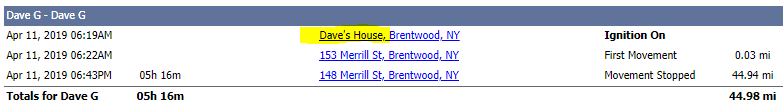
Example: A limo service receives a call that the limo has not arrived yet. Checking the hover-over bubble, they can see the landmark name which indicates they recently arrived.
Example: A long-haul truck is running low on fuel in an unfamiliar area. Dispatch use “Fuel Stations” overlay to find stations that accept their fuel cards.
Landmarks may also be displayed on the map individually, by categories, or all at once, as seen by our own account’s McDonald’s categories below.
Landmarks are used for more than just at-a-glance insight. Our ETA functionality in the hover-over bubble determines ETA to landmarks by typing street names instead of memorizing each address.
Example: With the above example, dispatch can enter the landmark name of the closest fuel station to generate an ETA.
Landmark alerts can be created for text or email notifications when a vehicle/branch/all enters or exits a landmark during a specific schedule as well.
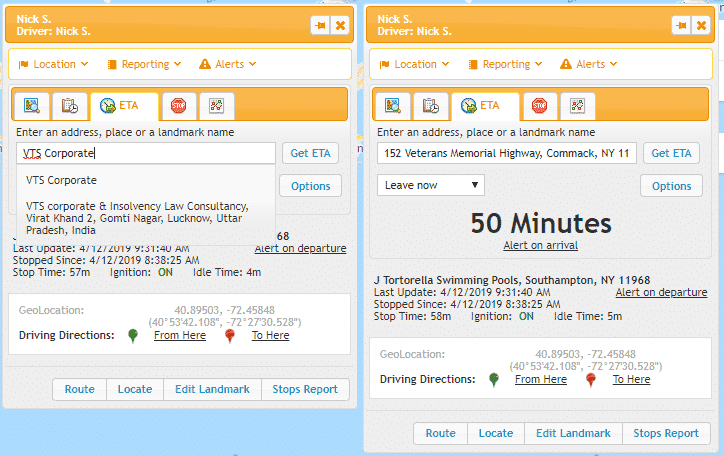
Example: An HVAC technician company has issues with vehicles being used after-hours for personal purposes. Sometimes their drivers would take company vans when heading out to dinner to save personal gas money. The fleet manager can create an alert for after-hours use to be notified if a vehicle leaves their parking lot or another designated location.
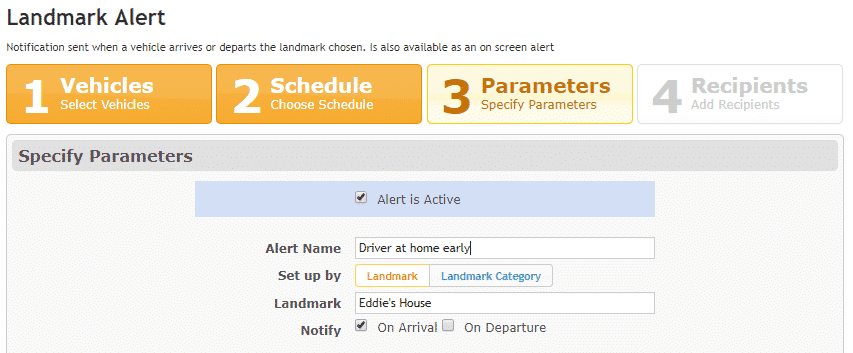
Example: A private security company has contractual obligations to visit their customer sites a number of times per day/week.
To automate on-site confirmation with their customer, a Landmark Category Stops Details report is delivered to the customer weekly, showing on-site time and duration. Getting Landmark data in the account can be handled in a number of ways: via our API, manual landmark creation, clicking on historic locations in reports, or our Route Playback. We also have a mass import feature that allows the upload of a spreadsheet.
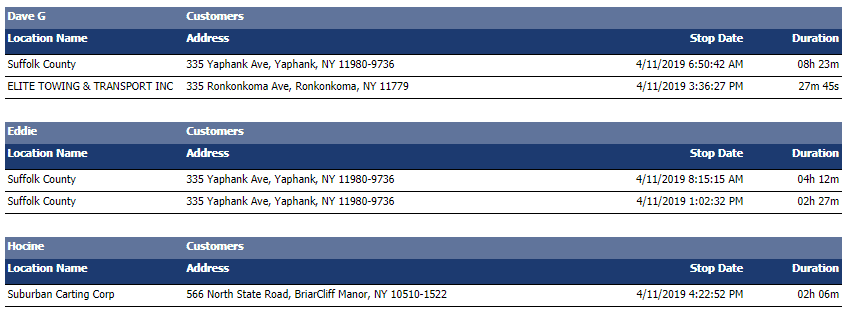
Learn more about IntelliShift by speaking to a fleet management specialist today!
Matt Aspinwall is a manager of solutions engineering at IntelliShift, bringing more than 10 years of experience working in the telematics space. He aims to impart fleet asset and operations management expertise to help enterprise leaders leverage business intelligence to garner total operations excellence.