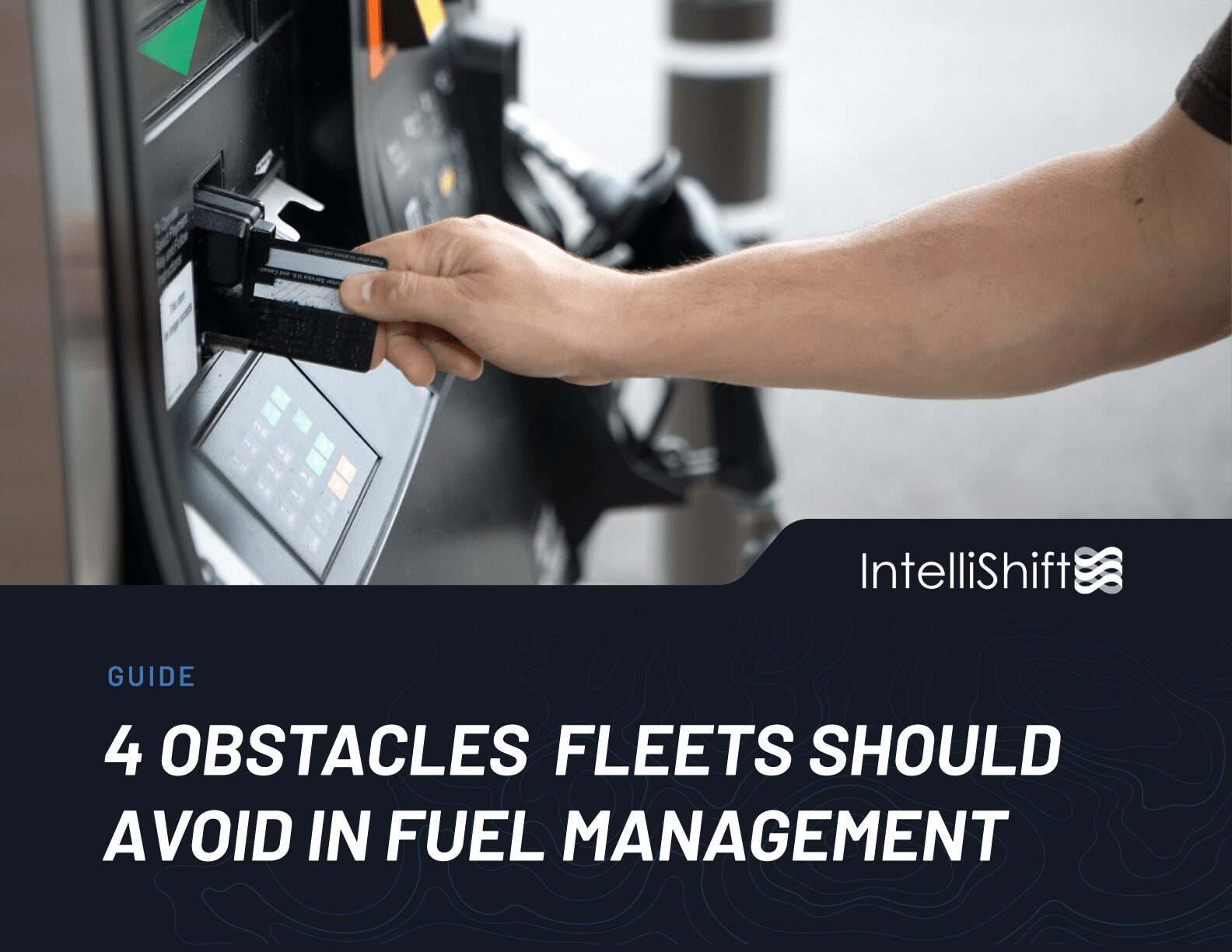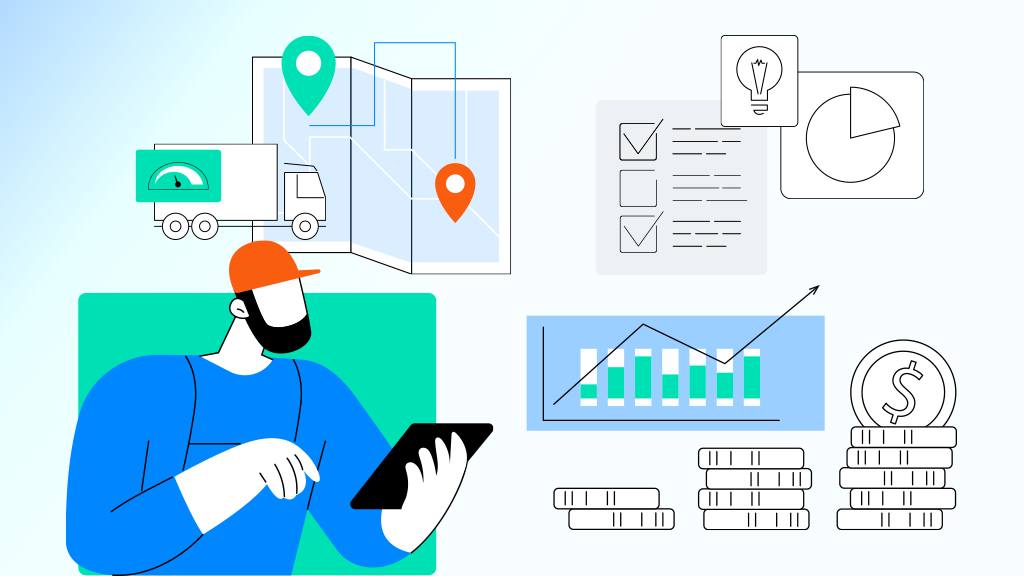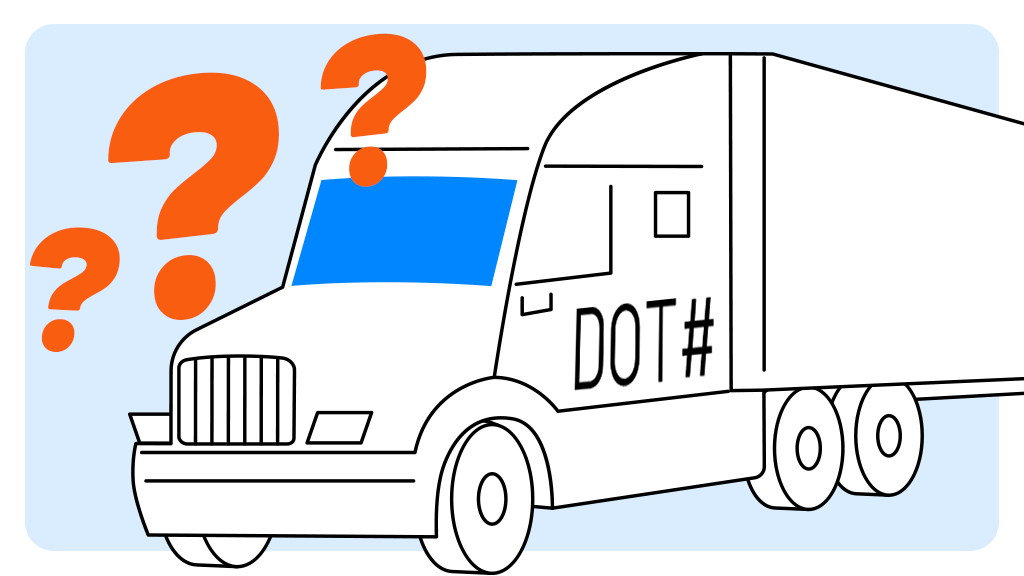Asset tracking is more complex than throwing any GPS asset tracking device onto your equipment. Instead, you need to choose the right asset management solution for your equipment.
![]()
If you have heavy construction equipment with an engine, you’ll need a powered asset tracking device, but if you have a generator without an engine, you’ll have to use a non-powered GPS asset tracking device. There are a number of differences between the two types of trackers. Of course, an asset management specialist will help you choose the right solution, but for now here’s a breakdown of the key information you need to know when finding a GPS Asset Tracker.
What is GPS Asset Tracking?
GPS Asset Tracking is the process of gaining visibility into the location and utilization of your assets. By attaching a GPS device to your assets, you’ll be able to locate them on a map, typically in a centralized dashboard, and follow them as they move from job site to job site. Not all GPS Asset Trackers are created equal, however. Many consumer-facing GPS devices simply give you a dot on a map, without any visibility into how the asset is being used and without any custom alerts or features. That’s why commercial fleets with a large number of job sites, vehicles and pieces of equipment out in the field at any given time will seek out more robust equipment tracking solutions.
Asset tracking solutions for fleets typically offer a more robust telematics gateway device that does much more than simply provide location. For example, many providers help give visibility into how an asset is being used each day. This allows you to make better resourcing decisions, because you’ll know where the nearest piece of under-utilized equipment is. They also allow you to create geofences around important locations, such as a job site or state. You can then set up custom alerts, so you’re notified as soon as an asset leaves a job site or appears in an unexpected place.
How can GPS Asset Tracking prevent theft?
According to the National Insurance Crime Bureau, theft of construction equipment and vehicles in the U.S. results in annual losses of $300 million to $1 billion. In addition, the average estimated value of a stolen piece of construction equipment is more than $29,000. This means that fleets with lots of valuable equipment and assets face a huge risk of lost or stolen equipment eating into slim margins and impacting profitability. Fortunately, GPS asset tracking has become a commonplace solution to these problems.
Fleet and equipment managers will attach asset tracking gateways to their powered and non-powered assets before deploying them to the field. Using telematics software, they will then set up custom monitoring and alerts so that they have visibility of every single asset in the field at all times. Managers know the second an asset is in use, moves from a job site, runs out of fuel, and much more.
Fleets often use a feature called Geofencing, which allows them to establish drag-and-drop borders around important geographies within their telematics system. For example, if you are a road construction or paving business, you may want to create a geofence around a 50-mile stretch of highway where your crew will be working over the next month. Then, you’d set up some custom alerts so that you are notified any time an asset exits the geofenced area. If an asset leaves without your permission, you simply have to log in and find it on the map, and send your crew or alert local authorities of the location of the lost or stolen equipment.
How to pick a GPS Asset Tracking solution

Finding the right asset tracking device, or partner, comes down to the makeup of your fleet. For example, if you operate a fleet with only tractors and trailers, you may only need one kind of device. If you have a mixed fleet, as many utilities, construction and paving businesses do, you may need to find a provider that can cover all your use cases. Typically, the device or gateway you choose will depend on whether you have powered or non-powered assets.
Examples of powered assets:
- Yellow iron
- Heavy construction equipment
- Generators
- Light towers
- Scissor lifts
- Non-road vehicles and equipment
Examples of non-powered assets:
- Trailers
- Water tanks
- Heavy equipment w/o engine
- Frac tanks
- Roll-offs
- Other heavy containers
The difference between powered and non-powered GPS Asset Trackers
So now that you’ve identified what type of asset tracking requirements your fleet has, you may be wondering what makes the devices themselves different. Advanced telematics providers generally offer a variety of gateway devices that are designed for different types of assets. But when it comes down to it, the core differences are the size, battery type, battery life and frequency of data updates. Here’s a list of the core differences:
Powered GPS Asset Tracker:
- Smaller in size
- Battery life 5-6 months
- Once-a-day update (when stopped)
- 15-minute interval update (when in motion)
- Wires to hook to power sources
- The device goes to sleep when not connected to power source, to preserve battery life.
- Track hours in use/not in use
- No battery life stats
- Always charges when plugged into energy source
Non-Powered GPS Asset Tracker:
- Large backup battery
- 5-7 years of battery life
- Runs solely off battery
- Real-time monitoring of battery life
- Not rechargeable, but easily replaced
- Once-a-day update when not moving
- 15-minute interval updated (when in motion)
- Waterproof can survive in all weather conditions
- No ping/ locate-now option
- Goes to sleep when not connected/ in use.
- Best for assets that are not moved for 6+ months at a time